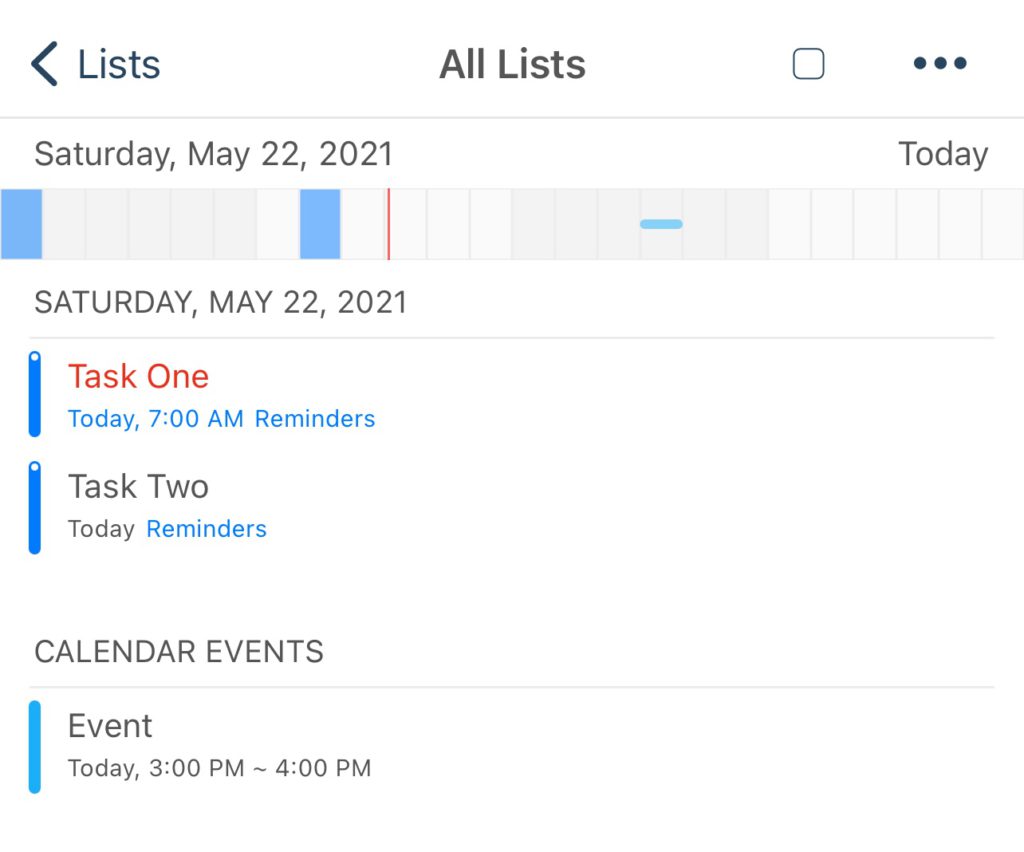GoodTask shows Apple’s Reminders app’s data and Calendars app’s data in one place. You can integrate them together or view it in separate sections. Reminders app’s data is referred to tasks and Calendars app’s data is shown as calendar events. It’s shown as below by default.
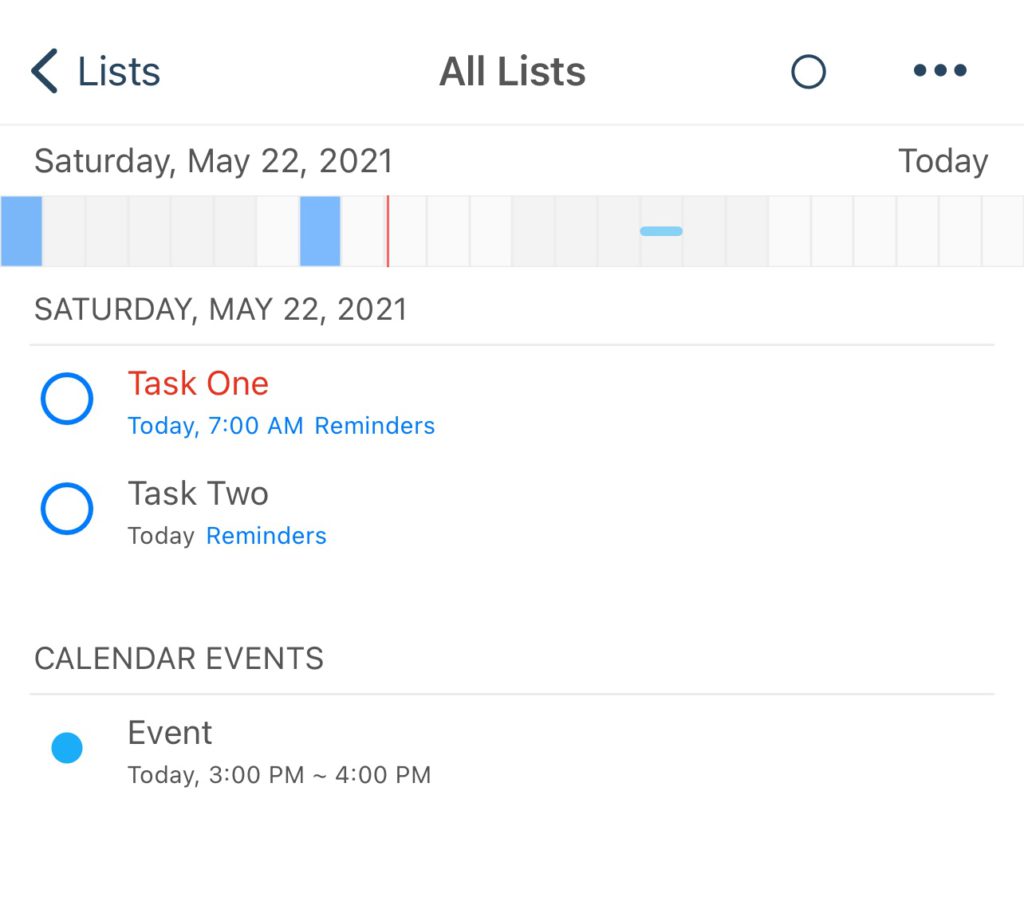
Tapping circle on task will complete it. Icon on task is an outlined circle and filled on calendar events. You can change how it’ll show inside ‘Settings – Appearance’.
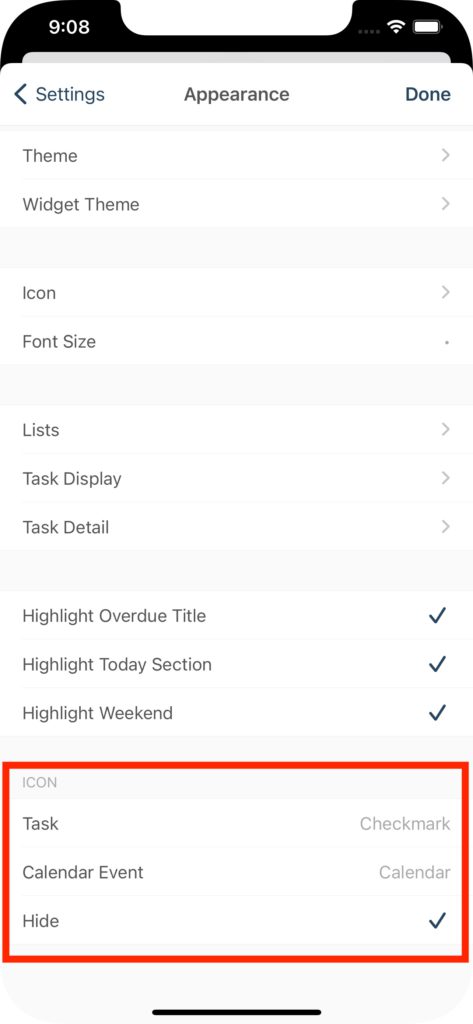
You have 3 options for tasks.
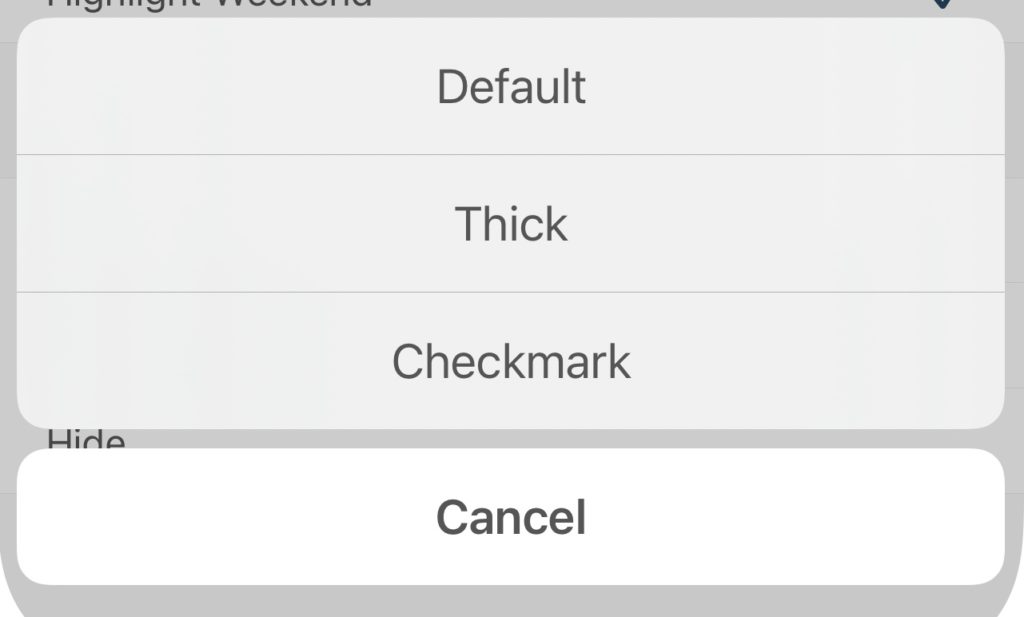
And you have 2 options for calendar events.
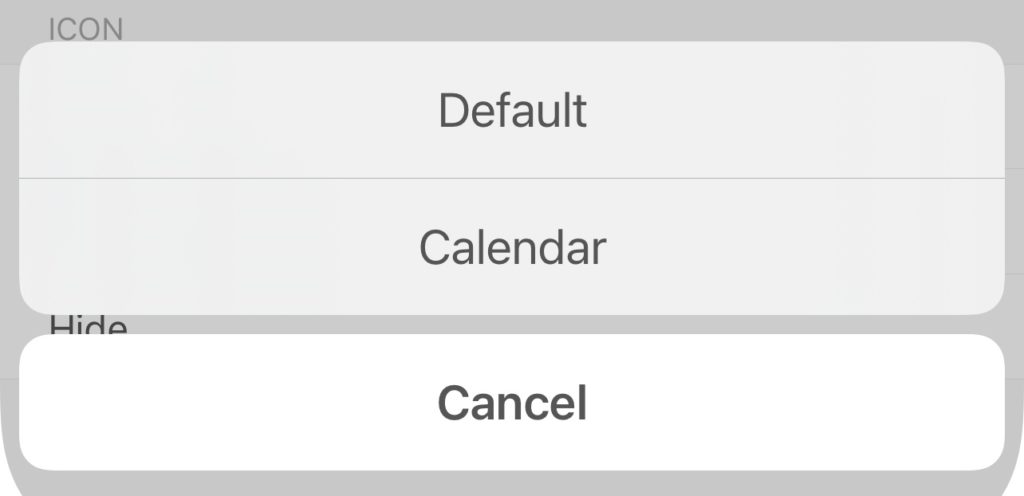
It shows as below when you choose ‘Checkmark’ for tasks and ‘Calendar’ for calendar events.
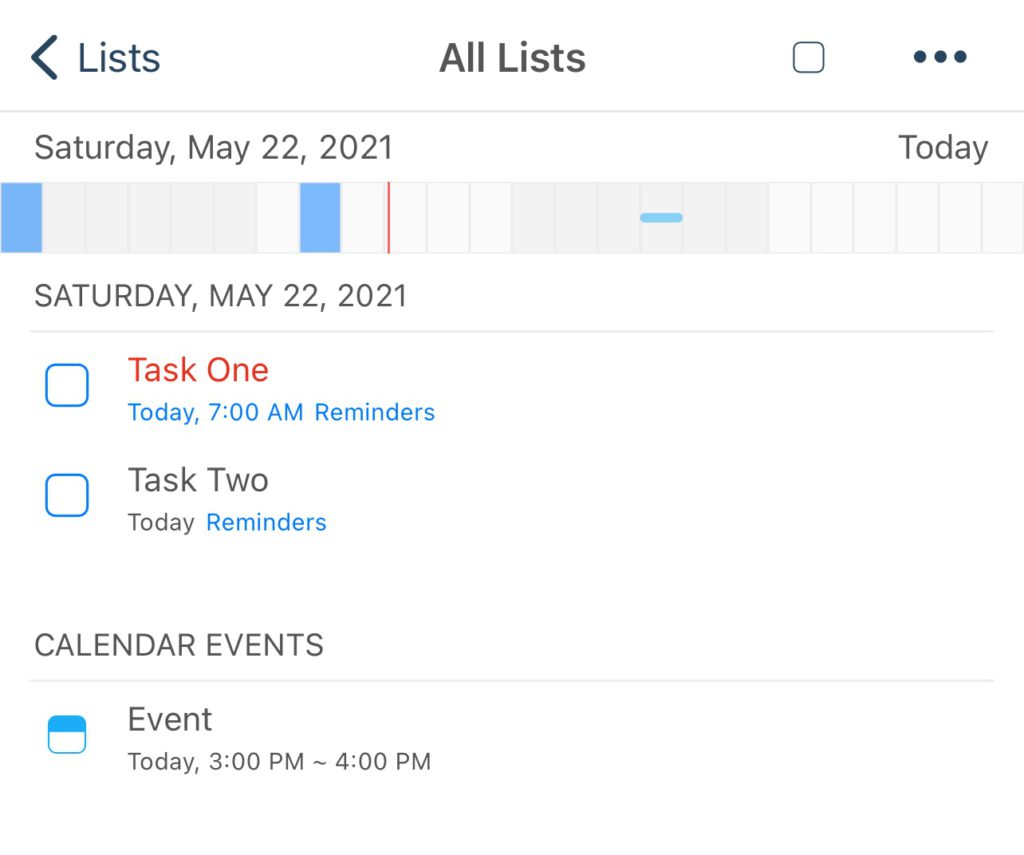
You can also choose ‘Hide’ option which will hide icons and put a thin line at the left. By using this option, you’ll be unable to tap the task to be completed. This can be useful if you don’t want to tap to complete on the list. You can complete it with long tap context menu or inside a task too.