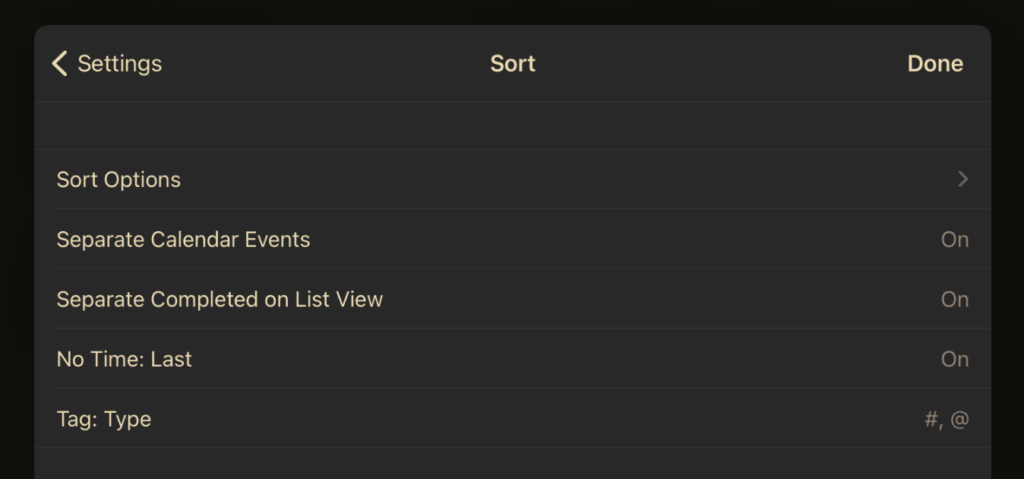
Inside GoodTask, you can keep tasks and calendar events separately or integrate them together.
‘Settings – Sort – Separate Calendar Events’
Setting this ‘On’ will gather calendar events together on separate section.
If it’s turned off, it’ll show together with tasks in date time order.
‘Settings – Sort – No Time: Last’
This option will decide to show ‘No Time’ tasks and all-day calendar events on top or bottom.
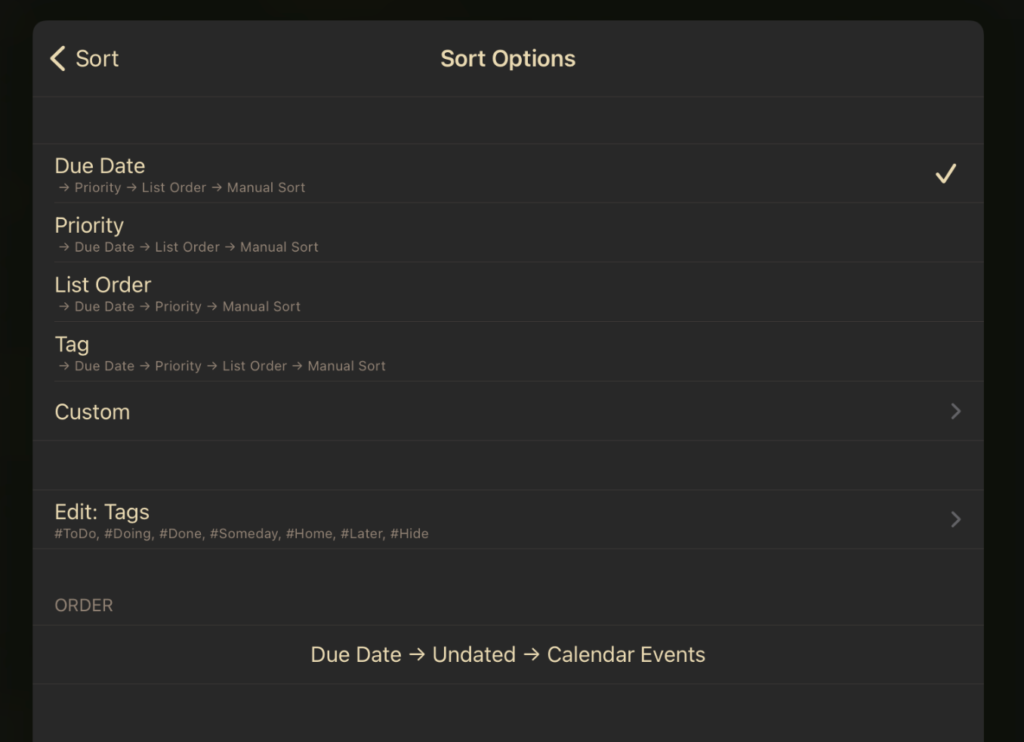
‘Settings – Sort – Sort Options – Order’
You can change order of sections here to show calendar events on top or bottom.
You can see more details about sort and drag and drop on below post.
