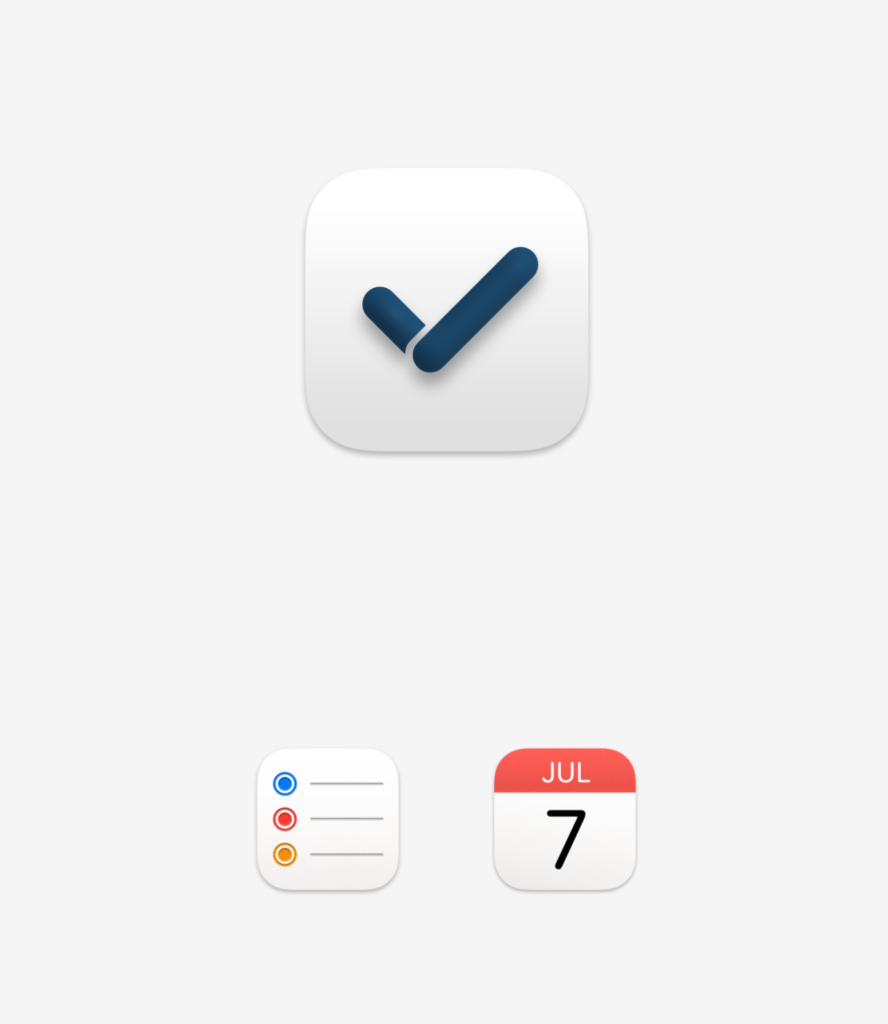
On iPhone and Mac, you have 2 separate apps to manage your events. For events that take place on certain time, you use Calendars app. For items that needs to be checked, you use Reminders app.
Calendar events and Reminders app’s items would be great to see in one place. They are both date and time related but using default apps need separate attention.
By using GoodTask, you can manage both Reminders app’s tasks and Calendar app’s events in one place.
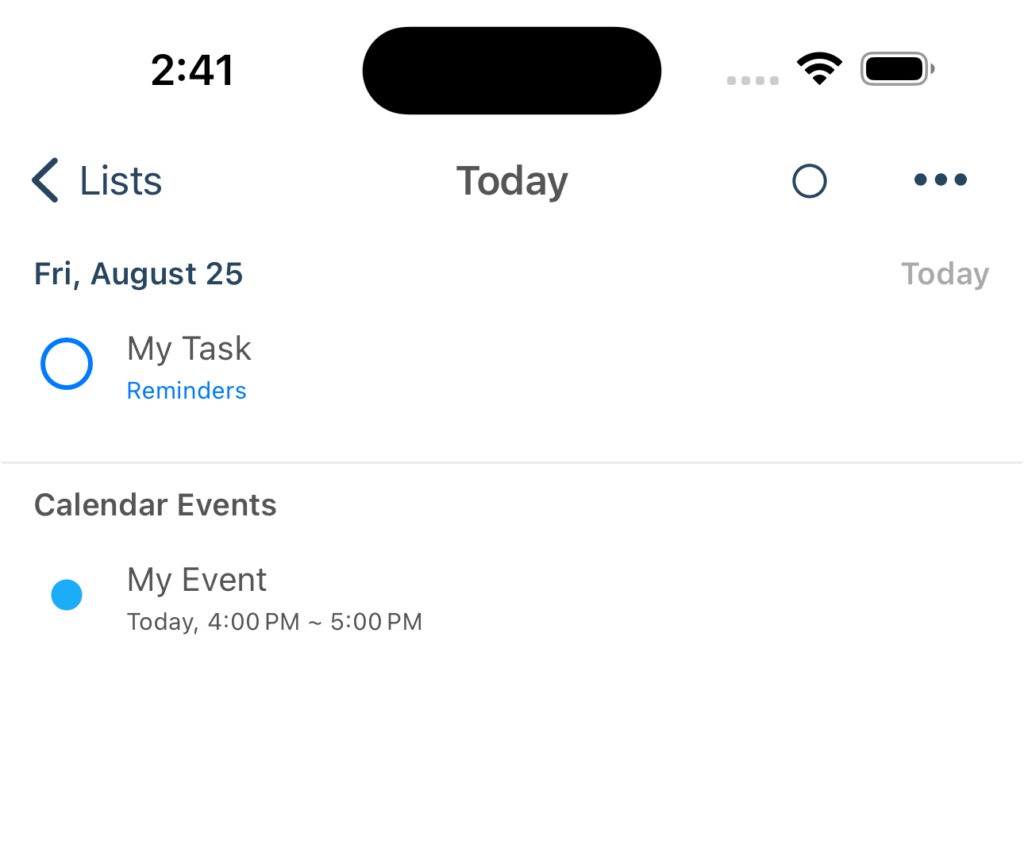
By default, you can see both data in one view but they’re separated by sections. Calendar events are shown separately at the bottom.
To see them in same date’s section, change the option in Settings – Sort, Tags – Separate Calendar Events to Off.
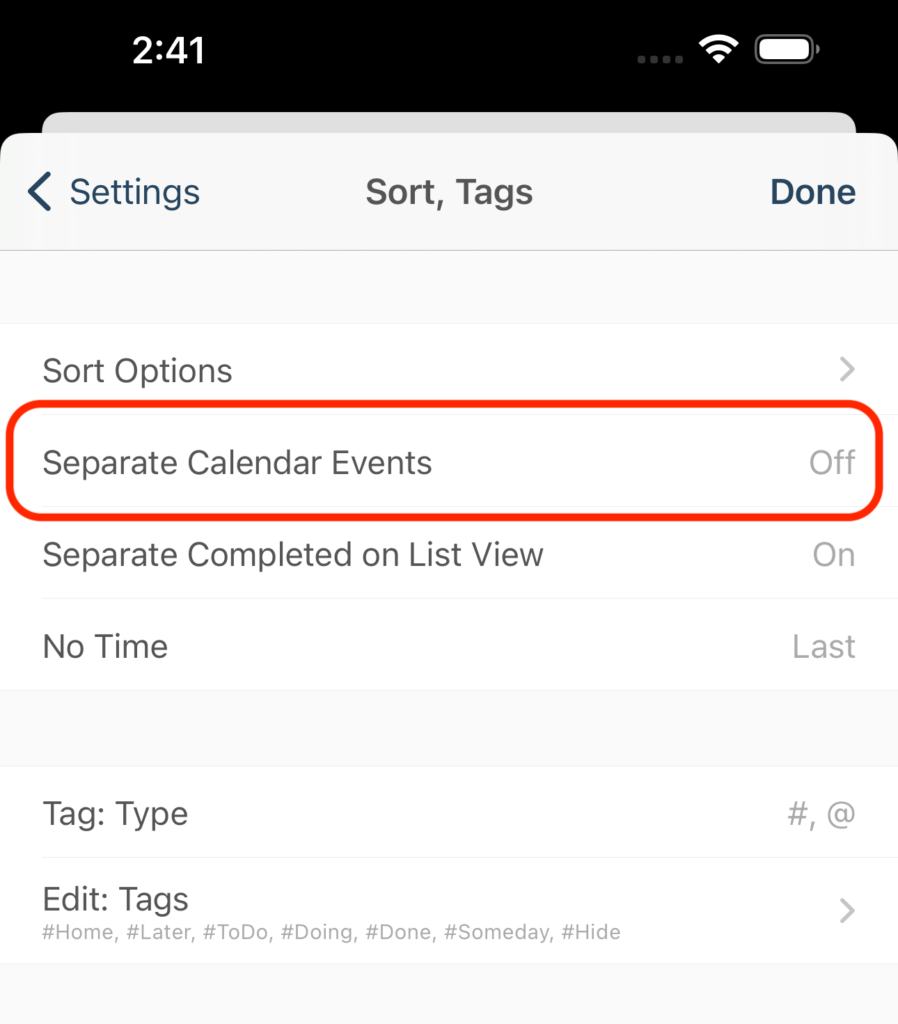
By turning it off, it’ll be shown like below.
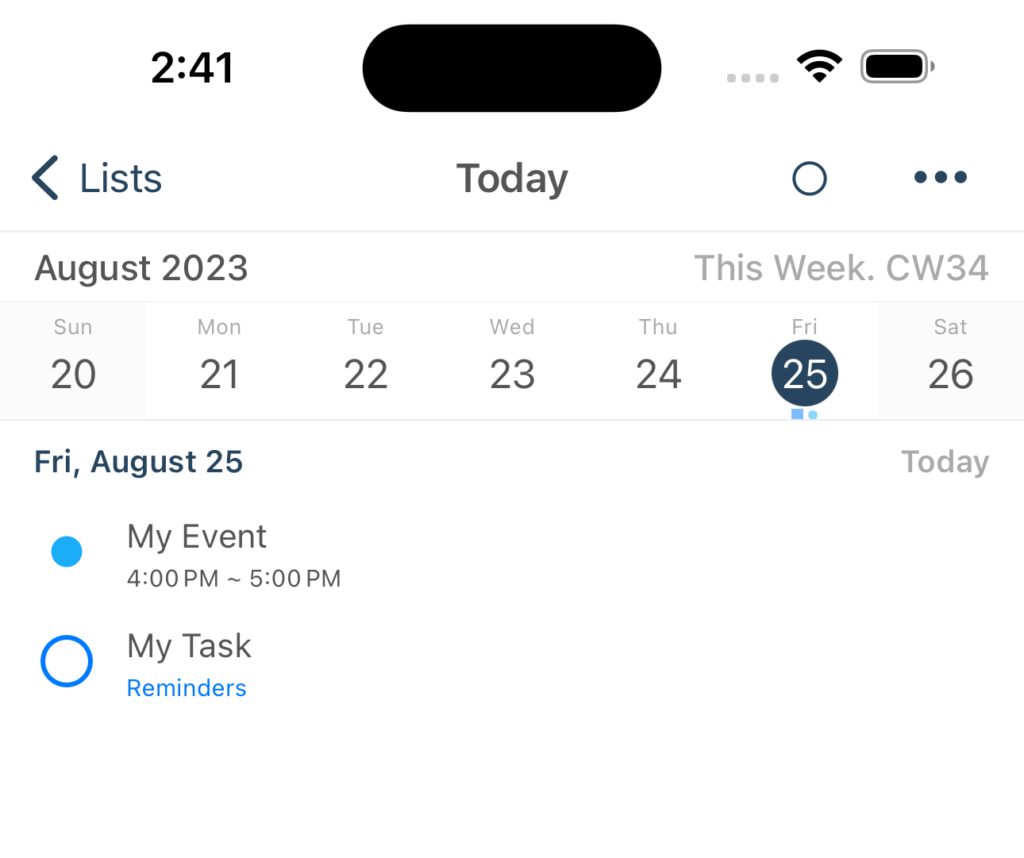
You can customize extensively in GoodTask to set up how tasks and events are shown. Sort options can be used to manage how tasks are sorted.
Try GoodTask to manage tasks with calendar events in one place. Thanks!
Forum: https://forum.goodtaskapp.com


iOS: https://apps.apple.com/app/id1068039220?mt=8
macOS: https://apps.apple.com/app/id1143437985?mt=8
