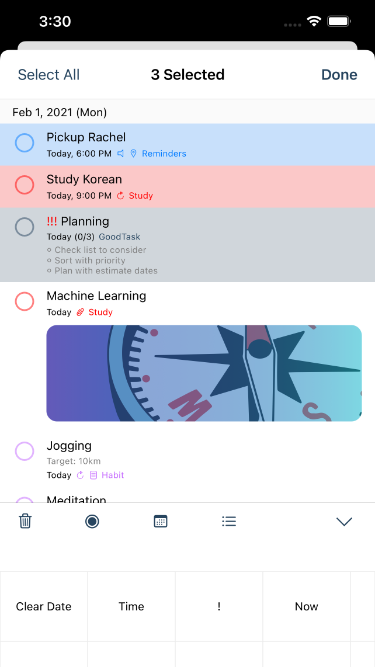
When you choose ‘Bulk Actions’ on additional actions (top right button on Tasks) or by swiping, you’ll get a page to select multiple tasks like above. After selecting the tasks, you can delete, check, change due date or list for selected tasks. Also if you tap an arrow at the right, you’ll get all your ‘Quick Actions’ that will let you edit your tasks right away.
Share Lists
When you choose ‘Share List’ on additional actions, you’ll see a share sheet that you can choose from. Choosing Mail will give nicely designed form of your tasks. Also you’ll get text-based tasks list to share to any other apps you have installed.
